The HDD uses a magnetic method to read and write data onto a hard disk. First presented by IBM in 1956 as the IBM 350 Disk Storage Unit, it was an accessory to the IBM 305 RAMAC system. As early as the early 1960s, HDDs became the main type of secondary storage used in general-purpose computers and they soon replaced both magnetic drums and punched cards.
Although SSDs appeared later and are quicker and more durable, the fact that HDDs are still cheaper and have larger storage space has kept them leading in today’s storage market. Today, even though SSDs are preferred in many new computers, HDDs continue to be important in places where storing a lot of data on a budget is necessary such as data centers, servers and archival storage systems.
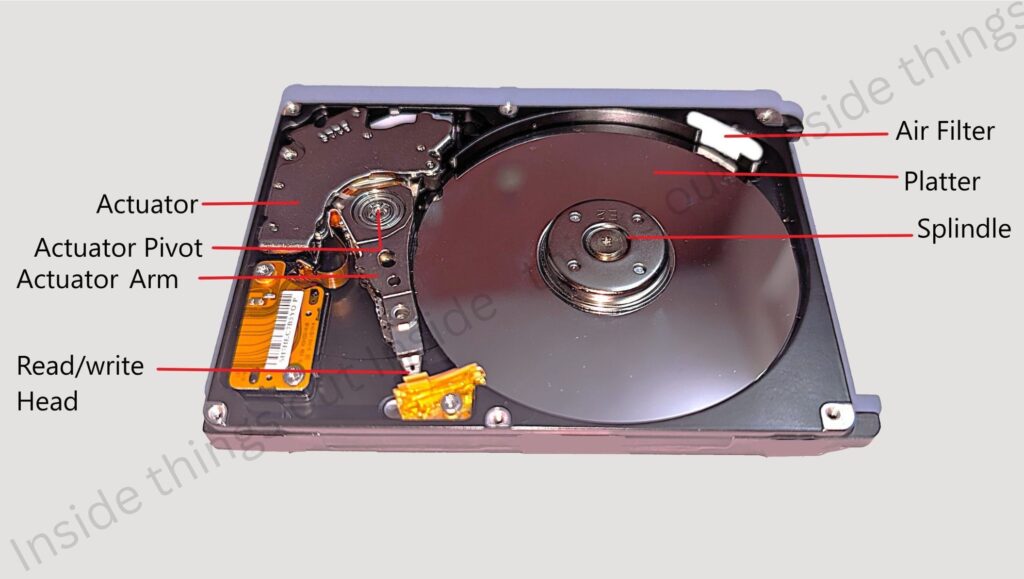
Becoming familiar with the different components of an HDD can help you see how information is written, retrieved and retained. Let’s find out whats the components inside the HDD.
1) Platter
- A platter is a flat, round section that stores data physically. Modern HDDs traditionally contain several platters placed together stacked inside the device.
- The platter in each disk drive is covered in magnetic material that saves binary data by switching its orientation (0s or 1s) between polarities.
- Platter disks are commonly built from aluminium, glass or ceramic to ensure they are strong. As the main storage unit, platters are where all the user’s documents, software and system data are stored.

2) Spindle
- The platters are situated on the spindle which also rotates them very rapidly (normally between 5,400 and 7,200 RPM, though a few drives might be faster).
- Depending on how fast the rotation occurs, so does the ability to read and write information.
- Quick access to data depends on how fast the platters are able to spin which in turn shapes the drive’s overall performance.

3) Read/Write Head
- The read/write head is an inexpensive component that uses a magnetic charge to travel across the platters and both read and write information to them.
- Each platter is read and written to by its own head. The arm moves the heads fast across the record to align them over the correct part of the data.
- It is responsible for both retrieving and updating data by controlling the magnetic fields of the platter’s surface.

4) Actuator Arm
- The read/write heads are held by the actuator arm which moves them across the platters back and forth.
- Ready to read or write data, the arm is guided by the actuator to the appropriate place on the platter.
- The main goal is to make the arm travel fast and precisely, because hitting any of the platters could damage the data stored on them.

5) Actuator
- The actuator is an electronic device that helps to move the actuator arm.
- The fine movement of the arm is controlled by a voice coil motor much like a speaker.
- The actuator directs the read/write heads to exactly the right places on the platters, so the drive operates efficiently with reading and writing.
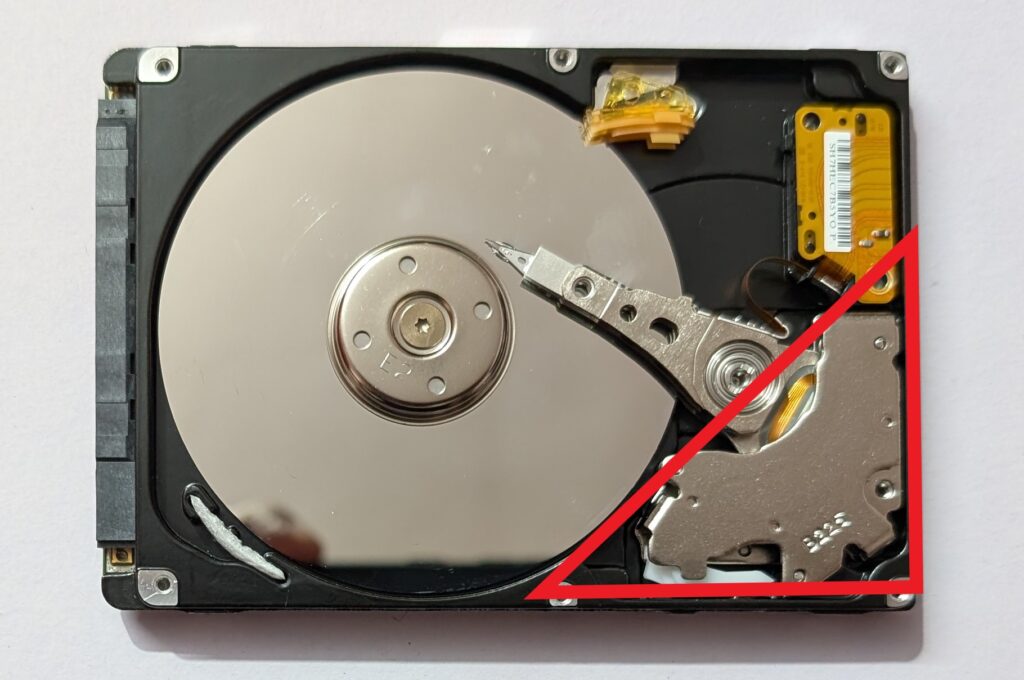
6) Interface/Connector
- The interface, data can be shared between the hard drive and the computer’s motherboard.
- Many systems connect their hard disks with SATA (Serial Advanced Technology Attachment), PATA (Parallel ATA) or SCSI (Small Computer System Interface).
- Role of the Interface: How fast data travels between the drive and the computer is controlled by the interface.
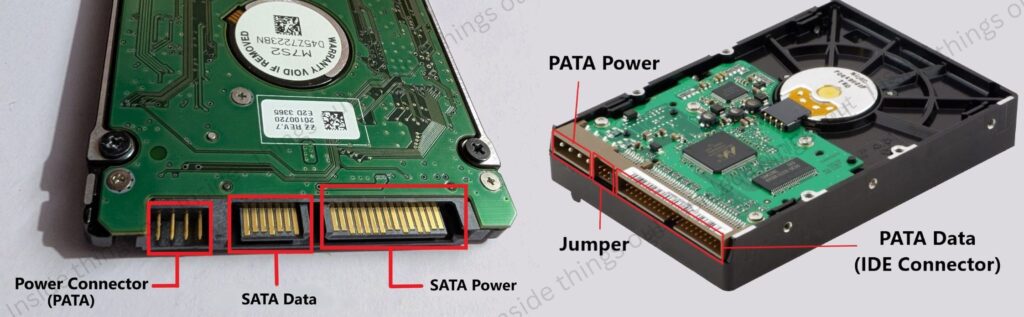
i) IDE Connector
IDE stands for Integrated Drive Electronics, also known as PATA (Parallel ATA). It’s an older standard for connecting hard drives (HDDs) and optical drives to a computer’s motherboard.
The IDE connector is a wide, flat, 40-pin (or sometimes 44-pin in laptops) connector found on older hard drives. It transfers data between the hard drive and the motherboard.
ii) Jumper Block
A jumper block is a small connector made of plastic and metal that fits over a pair of electrical pins on a hard disk drive (HDD). It’s typically used on IDE (PATA) hard drives.
iii) SATA Power
It refers to the power connector used to supply electricity to SATA (Serial ATA) devices such as hard drives (HDDs), solid-state drives (SSDs), and optical drives in a computer. It has a 15-pin connector and provides Multiple Voltages.
iv) SATA Data
It refers to the Serial ATA data cable used to transfer information between storage devices (like SSDs and HDDs) and the motherboard. It is a 7-pin connector. It has speed standards such as
- SATA I (1.5 Gb/s) ≈ 150 MB/s
- SATA II (3.0 Gb/s) ≈ 300 MB/s
- SATA III (6.0 Gb/s) ≈ 600 MB/s
v) Power Connector
PATA (IDE) drives require the 4-pin connector at the Power connector and this Molex connector provides +5V (Red), +12V (Yellow) and two Ground (Black) wires
7) Cache/Disk Buffer
- The cache is a piece of fast memory inside the drive that stores data being transferred between the platters and the host computer.
- It lets data that is automatically needed such as recently used apps, get processed more quickly.
- The cache increases drive speed by reducing the time it takes to get to frequently used data.

8) Air Filter
- The air filter inside the sealed case keeps dust and dirt from reaching the platters and read-write heads.
- Because contamination might affect either the plates or the accuracy of the data, it’s important to keep the drive clean at all times.
- Why it’s important: The filer stops tiny particles from reaching the platters and possibly causing a disk crash.

9) Spindle Motor
- The spindle motor is used to spin the platters so they do not change speed.
- Data accessibility for the read/write heads is made easy when the platters rotate without much friction.
- The spindle motor must be reliable since even the slightest trouble could make it impossible for the drive to function properly.
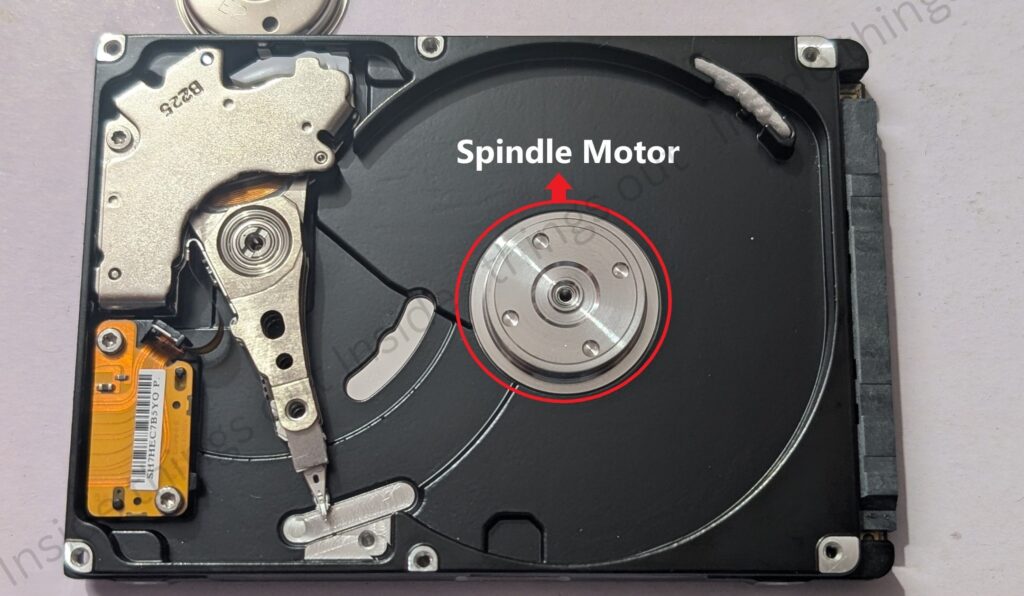
In Conclusion, an HDD uses a combination of parts to help store and then retrieve information. Every element, including the data substrate, read/write head and controller, is necessary for a hard drive to function well. It’s easier to troubleshoot, improve and look after hard drives when you know these details.
*****

