A computer mouse is a hand-receptive pointer device into which one can interface with a graphical user interface (GUI) on a computer. It senses two-dimensional movement with respect to a surface, enabling users to manipulate a cursor on the screen and undertake the activities like clicking, dragging and selecting objects. The mouse normally has buttons and in some evens a scroll wheel to facilitate the navigation and control. The mouse was initially introduced as a means of making computer interaction more natural, but nowadays it has been one of the necessary input tools of the desktop computer and laptop used in home and business purposes. Since popularization in the 1980s, the mouse has played an imperative role as an input device in personal computing.
Types of Computer Mouse
i) Ambidextrous Mouse:
Ambidextrous computer mouse could be used by the right hand or the left hand. It is symmetrical in shape, its buttons and functions are reproduced on both sides, thus comfortable and usable by the users of any dominant hand.
ii) Gaming Mouse:
A gaming mouse is a computer mouse used particularly in in-game purposes. These mice include such features as customizable buttons, high sensitivity sensors, and ergonomic shapes, which will enhance gaming performance. DPI settings are usually almost always adjustable, and in some cases, have a much faster response time and precise aiming.

iii) Ball/Mechanical Mouse:
An older computer mouse is a ball (mechanical mouse). On the bottom side is a little ball which makes contact with the surface on which it is moved on. When moving the mouse, the ball turns and the internal sensors of the mouse are used to carry out this movement. This is then relayed to the computer and this type of information directs the cursor on the screen. A mechanical mouse is now less popular than it was and has been substituted with an optical or laser mouse, which provides much more precision and is not dependent on the moving mechanism, such as a rolling ball.

iv) Laser Mouse:
A laser mouse is a kind of computer optical mouse that has tracking by means of a laser diode. The laser either uses a narrow beam of light which is directed towards the surface beneath it, as well as a sensor used to capture the beam of light that reflects the surface beneath it. It operates by subtracting the various reflections as you move the mouse so that it can know how far you are moving the mouse and the direction in which you are moving the mouse. The laser mouse is more precise and compatible with larger variety of surfaces than the older ball mice.

v) Magic Mouse:
Magic Mouse is a redesign multitouch mouse and wireless and is made by apple but also supported by windows computers with the help of drivers. The mouse has sensors on its characterized shell which can monitor the finger moves and hand gestures on the smooth surface of the mouse. The computer screen can be navigated, web pages or documents can be scrolled, and other operations can be carried by tapping, swiping or pinching on the surface of the mouse.

vi) Trackball Mouse:
A trackball-mouse is a motionless gadget and a ball is manipulated directly by the user. When rotated, sensors within the mouse sense the rotation and convert it to screen movements usually as indicated by the cursor. Trackball mice are exact and need not worry about a lot of space on the desks. They come in very handy when you have no much physical space or when you require minute control.

vii) Travel Mouse:
A travel mouse is a small, portable computer mouse, having dimensions smaller than those of most standard mice, and often appearing lighter as well. The travel mice generally are wireless and come with small USB receivers this way they can be plugged into the laptops even when folded and placed into a laptop bag.

viii) Vertical Mouse:
A vertical mouse is an ergonomic computer mouse that is held in grip resembling a hand shake grip exposing less strain to the wrist and forearm. Vertical mice are no different than regular ones but encourages more natural handshake grip and, as such, may ease the ache and prevent such disabilities as carpal tunnel syndrome or repetitive strain injuries.

Anatomy of a Computer Mouse
Although mice (or mouses, both are common plurals of computer mouse) can be special, with features such as DPI switches, weight adjustment, programmable side buttons or even RGB lights, they share the following general anatomy.
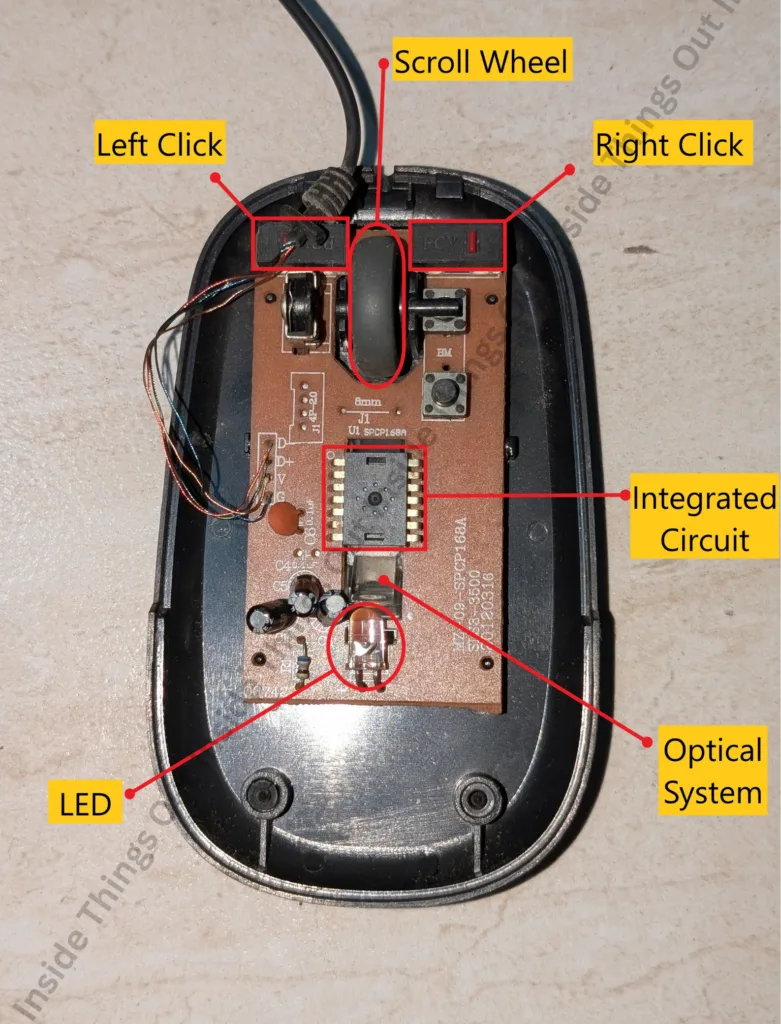
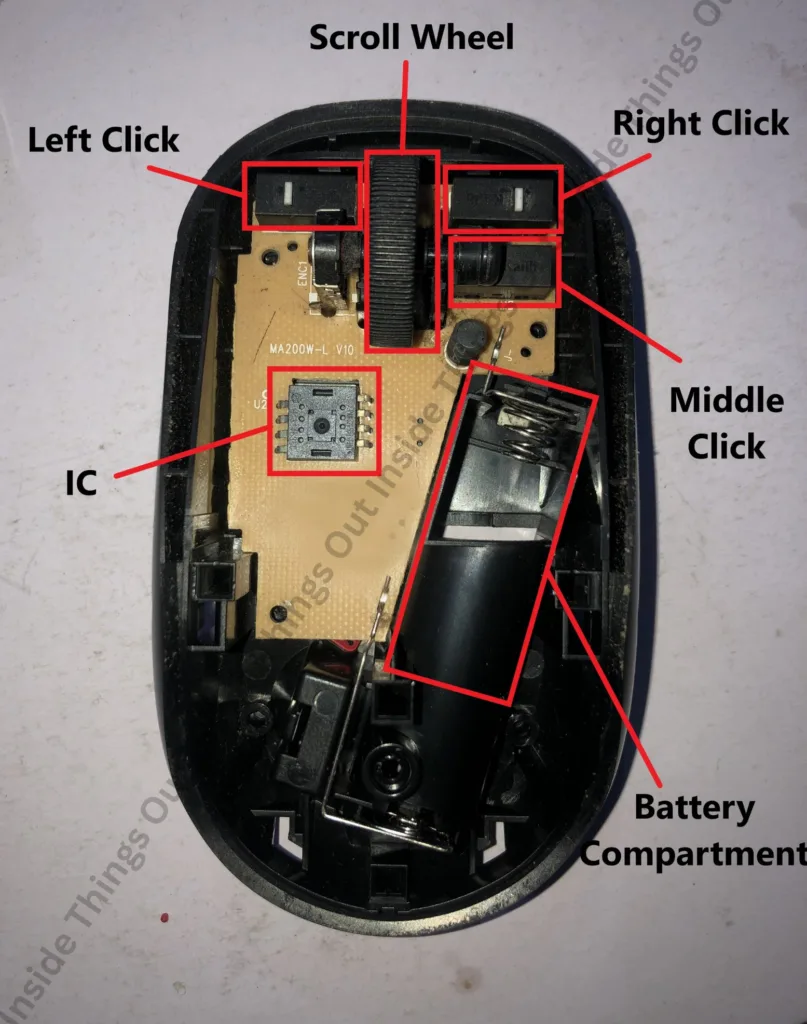
i) Shell or Casing
The shell which covers the internal parts and gives the shape and design to the mouse. These factors include the design of the shell and how that rest in your hand, the ergonomics and overall feel.
ii) Buttons
Generally, it has at least two main buttons, i.e. the left and right buttons, which are used in clicking. Depending on the mice, other buttons to perform different functions may be present. Other buttons are normally laid down below the thumb.
iii) Receiver
The mice connect to the computer via USB which can be a cable (wired) or cable less using a receiver. Such receivers are normally Bluetooth’s.

iv) Scroll Wheel
A tiny wheel among the two major buttons that enable a user to scroll up and down a web or a document. Some scroll wheels can also be clicked providing the third, to middle button between left and right. Other scroll wheels may even be tilting, and then horizontal scrolling is possible.

v) Sensor
The component which follows the movement of the mouse. In earlier mechanical mice it featured a rolling ball but on newer mice, optimal mice have optical or lasers to achieve accuracy. The sensor identifies the reflection of light on the mousing plane and uses it to monitor any movement.
vi) Integrated Circuit
KA8/KA2 is a much integrated USB interface based optical mouse chip which embraces more up-to-date manufacturing technology with superior photosensitive capability.
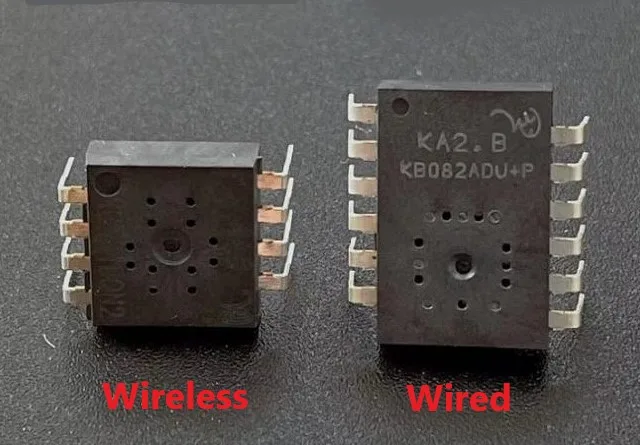
Conclusively, a computer mouse is a necessitated input device that has transformed the way users interface with computers. Since its origin as a mechanical device to the present day laser, LED and multi-touch mouse, the advance of the mouse shows the gradual demand of precision, comfort and convenience. Depending on the forms of navigation or work or full-screen gaming, users may have particular preferences and demands, as there are different types of mice that cover their various needs: the ambidextrous mouse, the gaming mouse, the travel mouse, or the vertical mouse. The end goal of all of the mice is the same but there may be differences in the design and action. They are all there to enable the control and input of the graphical interface in a smooth, efficient and intuitive manner. The mouse is now in use as one of the essential components of a computer algorithm, connecting the client to the digital universe by means of contact using motion and manipulation.
If you have any questions, or comments, or corrections, please let me know below.
Thanks for reading!

